Top 10 Apps All Real Estate Agents Should Have 2023
 Do you want to know the top 10 apps all real estate agents should have in 2023?
Do you want to know the top 10 apps all real estate agents should have in 2023?
As real estate agents, we are constantly on the go! As nice as it is to have a full computer to do work daily, it’s just not possible to have with you in every scenario. This is why downloading and using the apps that I’m going to recommend to you in this article is so important. These apps save time, provide value to your clients, and make you look even more professional. The best part is that almost every real estate mobile app I’m going to recommend below is FREE!
So, without further ado, here are the 11 best apps for real estate agents.
Best Apps For Real Estate Agents
1. Calendly
2. Realtors Property Resource (RPR)
3. TurboScan
4. Mortgage by Zillow
5. Quickbooks
6. Your CRM App
7. 1Password
8. Lightroom
9. Feedly
10. Docusign
Bonus 11. Zoom
(They are in no particular order. Starting out the list, we begin with )
1. Calendly – Calendly is one of the best apps for real estate agents to stay organized. Calendly has been a complete game-changer for my real estate business. I can’t tell you how much time I used to spend back and forth with clients trying to sync up on their calendar versus my calendar for showings, and listing appointments. I was just always constantly having to manage my schedule, and eventually, I had an assistant, and all of that was great until I realized how expensive all my overhead had gotten. I had to get more efficient with my systems, And Calendly was a massive part of that, as far as allowing me to send out a link to my clients, and then have them book the time that worked on their schedule, but also worked on my schedule. Calendly is both web-based and an app. You can go to www.calendly.com and sign up for an account. You hook it up to whatever calendar program that you use, whether it’s Google calendars, Outlook, Apple, or another option. Calendly integrates with just about every calendar scheduling tool that I know. If you’re keeping your calendar organized and inputting the events that you have going on throughout the day, Calendly will show what times you’re available. It can also send you push notifications to let you know when you have upcoming appointments for that day. Clients will only be able to select the times that you have allotted. You can put all sorts of different criteria in there. For instance, if you need to have an hour available before and after they make an appointment for drive time, etc.
![]() 2. Realtors Property Resource U.S. (RPR) – I love RPR, especially the mobile app. It makes doing quick CMAs super simple whenever you’re out in your real estate market. We always get asked the same questions by potential buyers in the field, “What is this property worth,” and there’s no possible way a real estate agent can know all the values all the time. Until RPR, that is. I’m very upfront with my clients and say to them, “Let’s take a quick look right now, and if you like more information, I’m happy to go back and do a full CMA.” I share with them RPR is an automated valuation, sometimes they’re close, sometimes it’s off. But to have that power in your pocket always is very helpful. Plus, it’s the only real estate app that I use whenever I’m, showing properties. I usually have RPR loaded up on my phone so that as soon as I arrive at the next showing, I can quickly and easily have all the listing details in front of me.
2. Realtors Property Resource U.S. (RPR) – I love RPR, especially the mobile app. It makes doing quick CMAs super simple whenever you’re out in your real estate market. We always get asked the same questions by potential buyers in the field, “What is this property worth,” and there’s no possible way a real estate agent can know all the values all the time. Until RPR, that is. I’m very upfront with my clients and say to them, “Let’s take a quick look right now, and if you like more information, I’m happy to go back and do a full CMA.” I share with them RPR is an automated valuation, sometimes they’re close, sometimes it’s off. But to have that power in your pocket always is very helpful. Plus, it’s the only real estate app that I use whenever I’m, showing properties. I usually have RPR loaded up on my phone so that as soon as I arrive at the next showing, I can quickly and easily have all the listing details in front of me.
 3. TurboScan – TurboScan puts a scanner on your phone. I don’t even own a scanner anymore because I just use TurboScan. Even if the document is 20 pages, I still only use TurboScan. If it’s more than that, which I don’t have many that are, I may need to find something else. What I end up liking to do is I’ll open that PDF that TurboScan creates in DocuSign. I can get a doc signed out in the field, and I don’t have to wait for a scanner. I could be anywhere, scan the document, get it signed, get it to the title company, and my Transaction Manager whatever I need using TurboScan and DocuSign combined. Another great benefit for app users is that you can also create PDF scans from your pictures for when you got sent a document. I’ll tell my clients, “Hey, don’t worry about scanning that seller’s disclosure, just take a picture of it and text it to me.” When they text me a picture of it, I’ll store it into my phone’s photos, and then I can select it In TurboScan.
3. TurboScan – TurboScan puts a scanner on your phone. I don’t even own a scanner anymore because I just use TurboScan. Even if the document is 20 pages, I still only use TurboScan. If it’s more than that, which I don’t have many that are, I may need to find something else. What I end up liking to do is I’ll open that PDF that TurboScan creates in DocuSign. I can get a doc signed out in the field, and I don’t have to wait for a scanner. I could be anywhere, scan the document, get it signed, get it to the title company, and my Transaction Manager whatever I need using TurboScan and DocuSign combined. Another great benefit for app users is that you can also create PDF scans from your pictures for when you got sent a document. I’ll tell my clients, “Hey, don’t worry about scanning that seller’s disclosure, just take a picture of it and text it to me.” When they text me a picture of it, I’ll store it into my phone’s photos, and then I can select it In TurboScan.
4. Mortgage by Zillow – I don’t use the Zillow Premier Agent app very often. I don’t do any advertising on Zillow. However, as far as apps go, I like using the Zillow Mortgage app because it provides an amazing mortgage calculator. It’s one of the few mortgage apps that will calculate their mortgage interest on the payment. If they have Private Mortgage Insurance (PMI) or anything like that, it’s going to calculate that automatically, and share that number. A lot of times a buyer doesn’t realize that they’ve got principal interest, taxes, insurance, and then potentially, PMI as well. Zillow puts that in there for you so that you don’t make a mistake.
 5. Quickbooks – I use QuickBooks on my phone all the time. The QuickBooks mobile app is how I’m able to do my bookkeeping so quickly each month. No matter where I am if I have some free time, I can just pull out my phone or iPad and click over to QuickBooks and start categorizing transactions. This way, whenever the month rolls around, I don’t need to do all the categorization at once. Plus, it gives you extra insight into your business at a glance. You can pick up your phone and see exactly where you stand on your income and expenses at any moment for the month, year, etc. It’s a free iOS and android app, although you do need to have a QuickBooks online subscription. Subscriptions run between $20 to $70 a month.
5. Quickbooks – I use QuickBooks on my phone all the time. The QuickBooks mobile app is how I’m able to do my bookkeeping so quickly each month. No matter where I am if I have some free time, I can just pull out my phone or iPad and click over to QuickBooks and start categorizing transactions. This way, whenever the month rolls around, I don’t need to do all the categorization at once. Plus, it gives you extra insight into your business at a glance. You can pick up your phone and see exactly where you stand on your income and expenses at any moment for the month, year, etc. It’s a free iOS and android app, although you do need to have a QuickBooks online subscription. Subscriptions run between $20 to $70 a month.
6. Your CRM App – Someone pushing a CRM button concept. having a crm app is one of the best apps for real estate agents to stay on top of leads. I can’t list out every single CRM. But I highly recommend you make sure that whatever CRM system you choose, you get a mobile app with it. I could not imagine using a CRM and not having a robust mobile app for it. I’m on my computer often, but I’m by my phone more often, and not having a CRM on my phone would present a considerable problem. My CRM is where I make most of my notes on clients. I need these notes wherever I’m at for the day, not just when I’m by a computer. Also, I make phone calls directly out of my mobile CRM app. All my contacts are in there. I can sort it by status, so I can look at closed sphere active leads clients under contract. I’m not going to have anybody fall through the cracks. I have all the listings, just like on the MLS here. When I want to send a listing to somebody, the app allows me to do that. Also, I can click on a new listing and post it to Facebook, Twitter, Pinterest, all that good stuff.
 7. 1Password – Number seven in my list of the best apps for real estate agents is 1Password. 1Password stores all your logins, secure notes, credit card numbers, and other private data for you safely. 1Password allows you to access your data on whatever device you need securely. If you have your computer at home, and you have 1Password on your computer, all of the passwords are going to sync to your mobile device. 1Password will also suggest strong randomized passwords so that you don’t need to use the same password for multiple sites, which poses a significant security issue.
7. 1Password – Number seven in my list of the best apps for real estate agents is 1Password. 1Password stores all your logins, secure notes, credit card numbers, and other private data for you safely. 1Password allows you to access your data on whatever device you need securely. If you have your computer at home, and you have 1Password on your computer, all of the passwords are going to sync to your mobile device. 1Password will also suggest strong randomized passwords so that you don’t need to use the same password for multiple sites, which poses a significant security issue.
 8. Lightroom – Lightroom is one of the best apps for real estate agents who want to do their own photo editing. Lightroom is one of my favorite mobile apps. I don’t know just how “necessary” it is for every Realtor. I think it certainly can be a great app if you’re starting to create content all the time, and you want to take better photos, including listing photos. A lot of people think I use my DSLR all the time, but actually, many of my photos are taken on my iPhone 11 using Lightroom. Lightroom provides an entirely different picture-taking experience and editing process. The reason why the photos come out so much better-using Lightroom to shoot the images on your phone is that Lightroom can shoot in RAW format. When you typically take pictures on your iPhone with the standard camera app, it’s shooting in JPEG format- basically a compressed image. There are fewer options for editing to your standard with a JPEG image versus a RAW image.
8. Lightroom – Lightroom is one of the best apps for real estate agents who want to do their own photo editing. Lightroom is one of my favorite mobile apps. I don’t know just how “necessary” it is for every Realtor. I think it certainly can be a great app if you’re starting to create content all the time, and you want to take better photos, including listing photos. A lot of people think I use my DSLR all the time, but actually, many of my photos are taken on my iPhone 11 using Lightroom. Lightroom provides an entirely different picture-taking experience and editing process. The reason why the photos come out so much better-using Lightroom to shoot the images on your phone is that Lightroom can shoot in RAW format. When you typically take pictures on your iPhone with the standard camera app, it’s shooting in JPEG format- basically a compressed image. There are fewer options for editing to your standard with a JPEG image versus a RAW image.
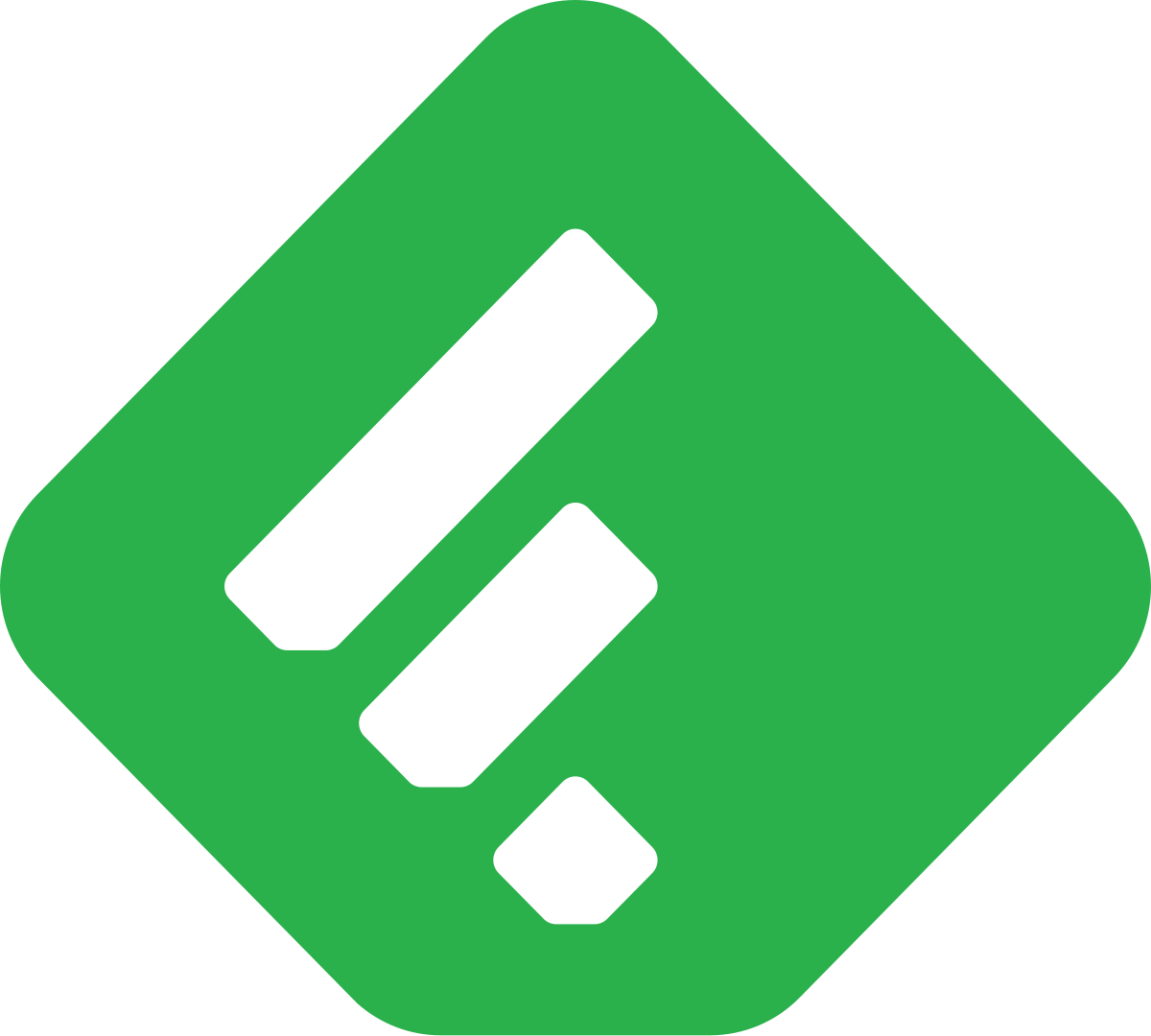 9. Feedly – Feedly is excellent at reading the news you want to read. Whenever I have free time, I’ll open up Feedly, and this is where I have all of all the different news feeds that I subscribe to. I have different categories set up, for example, marketing, affiliate pages, minimalism, photography, real estate, SEO, social media, and Tesla. Then in each of the categories, I have different bloggers and news sites that I subscribe to.
9. Feedly – Feedly is excellent at reading the news you want to read. Whenever I have free time, I’ll open up Feedly, and this is where I have all of all the different news feeds that I subscribe to. I have different categories set up, for example, marketing, affiliate pages, minimalism, photography, real estate, SEO, social media, and Tesla. Then in each of the categories, I have different bloggers and news sites that I subscribe to.
10. Docusign – I highly recommend that you subscribe to DocuSign and download the app on your phone. DocuSign allows me to get signatures for any document I need wherever I am. Also, if a client says, “I didn’t get that document.” You can load up Docusign and send a reminder so that it sends the document to their inbox again. You can also void documents straight from the app. Most importantly is the part that I discussed earlier, using TurboScan in combination with DocuSign. It truly makes our jobs as Realtors that much easier!
![]() Bonus 11. Zoom – Zoom is one of the essential apps for real estate agents. Last, but not certainly least in my list of the best apps for real estate agents is Zoom. I use Zoom all the time. I have real estate professionals all over the country that I work with. Having the Zoom app on your phone is extremely helpful because you can schedule meetings straight from your phone. I could share the screen of my phone with somebody if I needed to clarify or show something. It’s saved me a few times with clients. I’ve shared payment calculations, RPR data, and all sorts of things from my iPhone screen with clients using Zoom. Also, a video call has the added benefit of being more personal than a regular phone call or text. When you and your client can see each other, it creates a stronger relationship between the two of you, which helps down the line when you’re looking to get referrals and reviews.
Bonus 11. Zoom – Zoom is one of the essential apps for real estate agents. Last, but not certainly least in my list of the best apps for real estate agents is Zoom. I use Zoom all the time. I have real estate professionals all over the country that I work with. Having the Zoom app on your phone is extremely helpful because you can schedule meetings straight from your phone. I could share the screen of my phone with somebody if I needed to clarify or show something. It’s saved me a few times with clients. I’ve shared payment calculations, RPR data, and all sorts of things from my iPhone screen with clients using Zoom. Also, a video call has the added benefit of being more personal than a regular phone call or text. When you and your client can see each other, it creates a stronger relationship between the two of you, which helps down the line when you’re looking to get referrals and reviews.
These are my picks for the 11 best apps for real estate agents to help with lead generation and finding potential buyers. I’d love to hear what apps you are liking and recommend to other agents. So, make sure to leave a comment below and let me know. Click here to see my 2022 list. https://agentsboost.com/20-best-apps-real-estate-agents-2022/
Strength and courage,
Wade
Royal LePage Kelowna
#1 – 1890 Cooper Road,
Kelowna, BC V1Y 8B7


